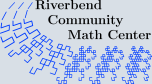Installing Kubuntu on PC/Windows via Wubi
Nearly all of the software that the Math Center uses is available for free on any Linux system. Kubuntu is a Linux distribution like the one we use for our lab machines. Kubuntu/Linux can be easily, safely, and freely installed on any PC/Windows system with enough hard disk space.
If you access the internet through a dial-up connection, you will want to borrow a CD from the Math Center to perform the installation. If you have a DSL or cable connection then downloading the installer will be fine.
Download and run the installer.
In the setup screen, make sure that your "Installation size" is at least 7GB to ensure that there will be enough room for the packages used by the math center. Then choose a username and password for your first user (other users may be created after installing). The Kubuntu "Desktop environment" is most similar to the setup we use at the Math Center.
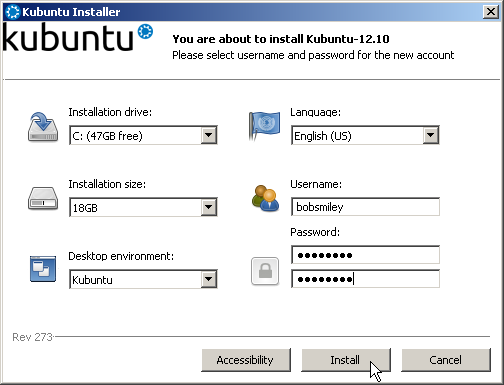
After wubi sets up your computer you will reboot. Watch for the boot menu while your computer starts up. You will need to select "Kubuntu" from the boot menu using your keyboard arrows to actually get into Linux. The first boot, Kubuntu will finish installing itself then you will need to reboot (into Kubuntu) again.
- Once your system is installed